Bury the dinosaur: Using compatibility view to get off of Internet Explorer 8
I had a customer question today about Internet Explorer (IE) 11. They have a bunch (thousands) of PCs that are running XP. They are reimaging or replacing all of the boxes up to Windows 8.1, but have hit some compatibility issues. We got their Access 97 "applications" working, but they still had a widespread issue of compatibility with their TimeCards web application. This is a web app that works fine in IE 8, but shows a blank page on IE 11.
The fix was to enable Compatibility mode 7 for the timecards website. They'd tried this, but it didn't apply properly in their testing.
To get it to apply properly...
HTH,
Greene
The fix was to enable Compatibility mode 7 for the timecards website. They'd tried this, but it didn't apply properly in their testing.
To get it to apply properly...
- a.) Enter only the hostname and fqdn in the GPO setting.
- Note: Do not enter the URL. It will not work. Hostnames or FQDN ONLY.
- b.) Apply the setting to the Computer Object, not the User Object.
HTH,
Greene
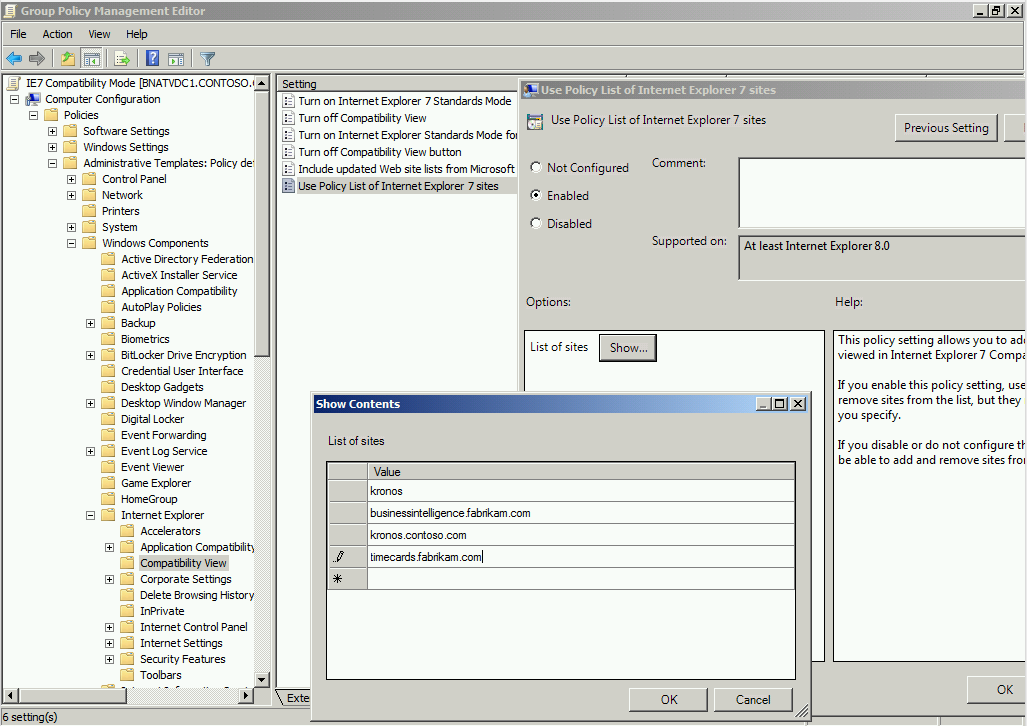


Comments